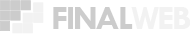Responsive Media Library
A new media library functionality is now available for all users that utilize a responsive template. This new layout is optimized for mobile and desktop devices, and allows for better categorization, Bible text organization, and grouping into sermon series.
To get started, go to the Site Manager and click on the "Media" heading on the left side menu. Then click on "Upgrade My Library" to get started.
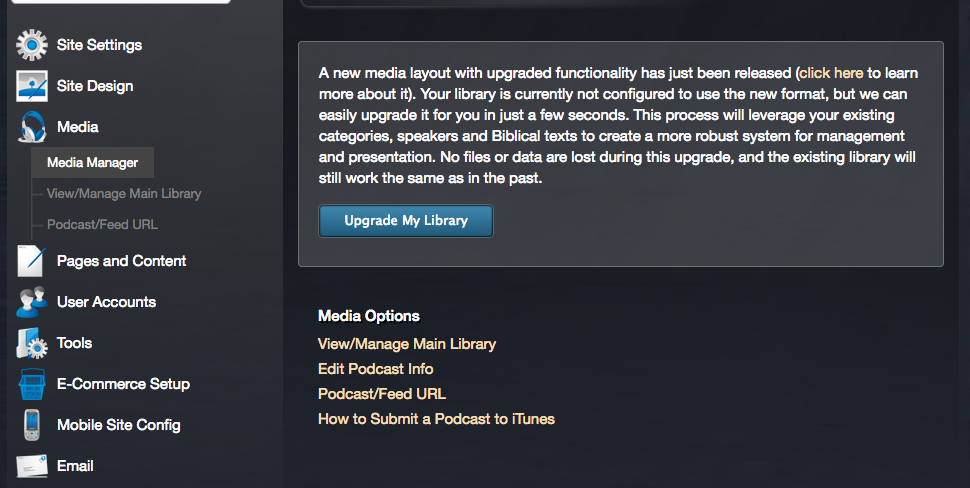
This upgrade process might take a few moments, and when it is done you'll be able to interact with the new library format. A few more options will then be present in the Site Manager that you can work with.
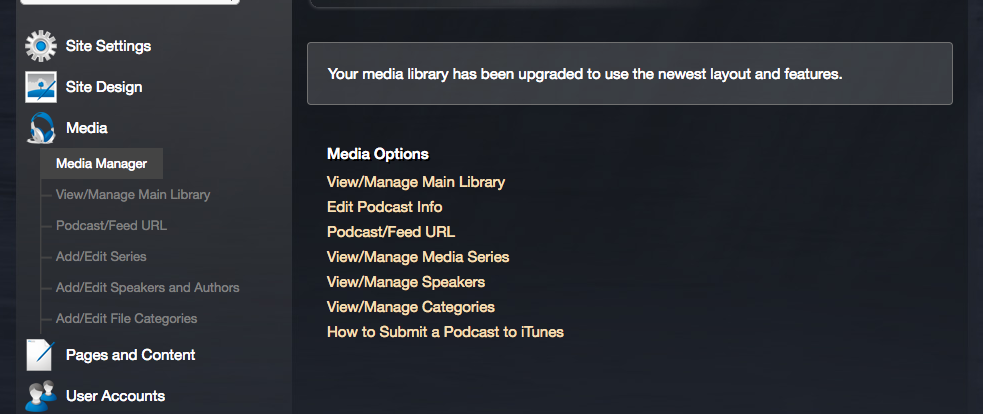
Manage Media Series
The Media Series are a great way to organize your sermons by the series that they are presented in. Before adding an individual sermon file, click on this link to add a new series into which that sermon can be added. Give the series a name, a description and an image for it to display nicely in a new series view that you can select from the menu builder.
Manage Speakers
In order to promote a better system of functionality, we've now given the ability to add speakers which can have images and bios and other pieces of information that can be presented on a speaker bio page specifically. This also allows for sorting by speaker. Like with the series, you'll need to add a speaker to this section first before you are able to assign a sermon to him.
Manage Categories
To categorize sermons, they will first be added by this link and then selected when adding a new sermon record. Much like the series and speakers, the categories will be listed in a drop-down box when adding a new sermon.
For a helpful example of how this new library layout will appear, you can see an example at http://www.bethanycf.org/media/180018899
View All Posts